- Home
- Curriculum
- Subjects
- Computing and iMedia
Back
Computing and iMedia
Curriculum Statement Computing
Curriculum Statement iMedia
Curriculum Outline Computing and iMedia
Assessment Sheets
E-Safety
Glossary of Terms in Computing
|
A |
B |
C |
D |
|---|---|---|---|
| F | G | H | I |
|---|---|---|---|
|
|
|
| J | K | L | M |
|---|---|---|---|
|
Magnetic Ink Character Recognition
|
| N | O | P | Q |
|---|---|---|---|
|
|
|
| R | S | T | U |
|---|---|---|---|
| V | W | X | Y | Z |
|---|---|---|---|---|